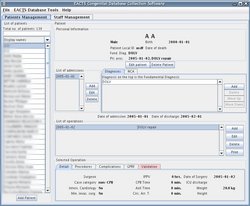Difference between revisions of "Main Page"
| (4 intermediate revisions by 2 users not shown) | |||
| Line 2: | Line 2: | ||
{|align="center" | {|align="center" | ||
|colspan="2"| | |colspan="2"| | ||
| − | <p style="text-align: center; font-size: 125%;">Welcome to the | + | <p style="text-align: center; font-size: 125%;">Welcome to the ECHSA Congenital Database Wiki. <br> This is a knowledge base and contains the documentation and [[user's manual]] for the [[ECHSA Congenital Database Software]].</p> |
<p style="font-size: 100%; text-align: center; font-variant: small-caps;"> | <p style="font-size: 100%; text-align: center; font-variant: small-caps;"> | ||
'''[[Download]]''' | '''[[Frequently asked questions|FAQ]]''' | [[User's manual]] | [[Reports]] | [[Terminology]] | [[Technical documentation]] | '''[[Download]]''' | '''[[Frequently asked questions|FAQ]]''' | [[User's manual]] | [[Reports]] | [[Terminology]] | [[Technical documentation]] | ||
| Line 13: | Line 13: | ||
<p style="text-align: left; font-size: 100%;"> | <p style="text-align: left; font-size: 100%;"> | ||
1. Download the data collection software and read user's manual on this page below this message <br> | 1. Download the data collection software and read user's manual on this page below this message <br> | ||
| − | 2. When you collect some data please go to the data upload page https://pico.magnum2.pl/ecdb-upload/upload.py and send the data to our server <br> | + | 2. When you collect some data please go to the data upload page [https://pico.magnum2.pl/ecdb-upload/upload.py Data upload page] and send the data to our server <br> |
3. On a next day after the data upload you will receive an automatic data summary from our server and your data will be available in online reports<br> | 3. On a next day after the data upload you will receive an automatic data summary from our server and your data will be available in online reports<br> | ||
| − | 4. Any time you have questions please contact Database Coordinator Dr | + | 4. Any time you have questions please contact Database Coordinator Dr [mailto:ztobota@ecdb.pl.pl Zdzislaw Tobota] tel. +48 501 162 807<br> |
|- | |- | ||
|style="width: 50%; margin: 6px; padding: 2px; background-color: #5084ba; color: white; font-weight: bold;" align="center"| The software | |style="width: 50%; margin: 6px; padding: 2px; background-color: #5084ba; color: white; font-weight: bold;" align="center"| The software | ||
Latest revision as of 02:16, 16 July 2015
|
Welcome to the ECHSA Congenital Database Wiki. Download | FAQ | User's manual | Reports | Terminology | Technical documentation |
How can I start with data collection
1. Download the data collection software and read user's manual on this page below this message
2. When you collect some data please go to the data upload page Data upload page and send the data to our server
3. On a next day after the data upload you will receive an automatic data summary from our server and your data will be available in online reports
4. Any time you have questions please contact Database Coordinator Dr Zdzislaw Tobota tel. +48 501 162 807
| The software | Starting points |
|
The ECHSA Congenital Database Software (download) and its User's manual. Version 7.0 is the only legitimate software to collect data from year 2005 on. |
Check, if your question isn't already answered here:
Other interesting starting points:
To see the database reports or manage your data, go to the http://www.echsacongenitaldb.org address. |